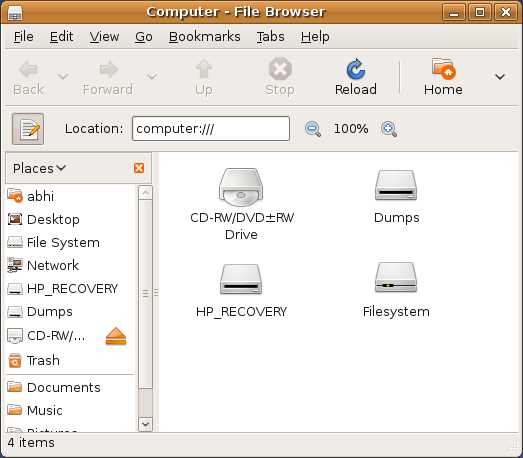Firstly, Merry Christmas to all the readers of Technix Update, I would also like to thank all the readers of Technix Update for reading those computer tips and tricks here, I hope you like them. 🙂
At this wonderful occasion we would like to give some softwares licenses for free to our readers.
1. Demo Creator – Demo Creator is a screen recording software to create software tutorials, demos and online help video for web sharing and technical support by screen recording and screen capture.
2. A Squared Anti Malware – It Keeps your PC free from Trojans, Bots, Viruses/Worms, Keyloggers, Dialer and Spyware/Adware with the power of two major scan engines
3. Mamutu Anti Malware – Monitors live all active programs for dangerous behavior (Behavior Blocking).Recognizes new and unknown Trojans, Worms and Viruses (Zero-Day attacks), without daily updates.Small but very powerful. Saves resources and does not slow the PC down.
and…
Bumper Prize Software ( Windows Vista )
One Lucky Reader will get a FREE Windows Vista Business Edition License purchased by me and gifted to you. 🙂
The competition is open for all till 30 December 2008 12pm IST, Winners will be declared on 31 December 2008. Winners will be selected randomly from all the participants.
How To Participate and Win
Only thing you need to participate and win above softwares including windows vista business edition license is to subscribe Technix Update feeds via email and leave a comment at the end of this post with the same email id which you used to subscribe with Technix Update.
If you are already subscribed to Technix Update via email then leave a comment at the end of this post with the email id on which you are subscribed.
Note: Make sure to click the confirmation link to confirm your email subscription which will be sent to your mailbox after you enter the email id.