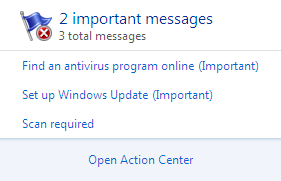It really becomes a big problem some times when you receive a Microsoft Word 2007 docx document or an OpenOffice Swx document which you can read, as you neither have office 2007 installed nor open office installed on your computer.
You may have office 2003 or later which can’t read any of the above mentioned format files, so best option is to change default extension while saving in word 2007 to doc.

However there are some solutions available to solve this problem like some online converter services like zamzar.com and others. Even Microsoft has released a compatibility pack for office 2003 which lets you read office 2007 docx documents in office 2003, you can download the compatibility pack from here.
But In short all these ways to convert docx documents or downloading the compatibility pack needs takes time, which you don’t have some times if it is an important document to read quickly.
So, we will suggest you a free utility NW Docx Converter, NW Docx Converter is a FREE application designed to convert Word 2007 Docx and OpenOffice Swx and Odt files to universal RTF format.
Let’s discuss the features of NW Docx Converter