This would be my first post on windows 7, I have just installed windows 7 beta after downloading it with in 2 days at my patehic internet speed, After downloading I managed to burn the DVD with my laptop DVD writer and then made my Old Dvd Writer on the desktop to read the dvd any how. But now I am happy as I am writing my first post about Windows 7 from Windows 7 itself.
According to me Windows 7 seems to be an upgraded version of windows vista till now with some cool improvements and some buggy improvements including the Action Center which was previously known as Security Center in Vista and XP.
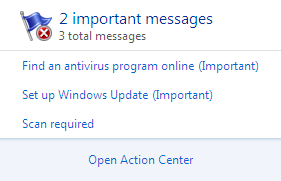
Action Center is again a useful feature for windows 7 users which alerts you about the pending actions form your side after installing windows 7.
When I first noticed Action Center I was assuming that it would be some intelligent component embedded in Windows 7 this time which may be alerting you about the pending drivers you need to install in windows but very soon I realize that it is another Security Center type thing. It may be useful for layman people but not at all usefull for geeks.
Lets see how can you hide action center notifications on windows 7
1. Click on the arrow in the system tray of windows seven ( it will show you the hidden system tray items and customize text) and click on the Customize text.
2. Now, select Hide Icon and Notifications for Action Center ( as shown in the image below ), similarly you can hide other system tray icons and notifications in windows 7
I hope you like this small trick, i will be posting more tips on windows 7 so stay tuned you may like them.
