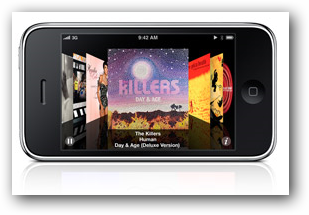Backgrounds is the best application get amazing iphone and ipod touch wallpapers, it searches over 50,000 wallpapers from flickr and lets you download any wallpaper you want.
Backgrounds refers to large number of flickr groups in which new wallpapers are added on daily basis, you can choose from 30 categories like cars, funny, animals, celebrities, models, guys, cute, sports, games, beaches, water, messages, quotes, nights, hearts, explosives, buildings, cites, fantasy, sunsets, valentine day, christmas, new years and lots more.
You can download any wallpaper just by clicking the wallpaper to open and click the save button, it will be automatically saved to the camera roll folder in photos.
Let’s see how can you save a wallpaper with free backgrounds application