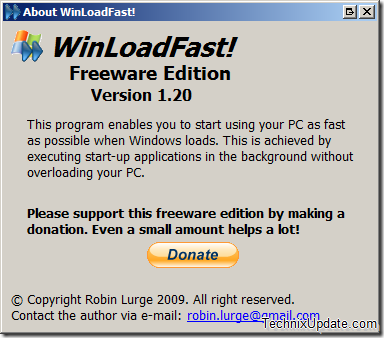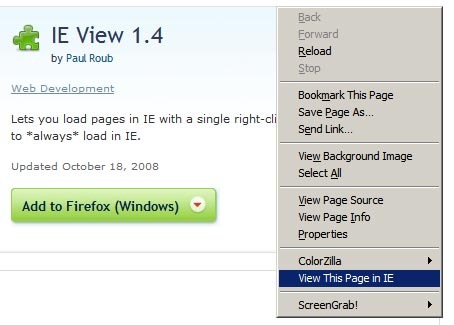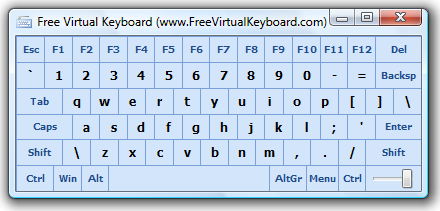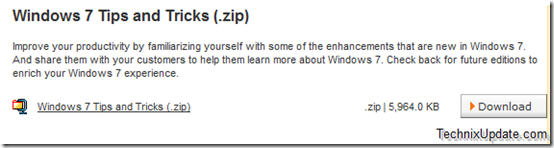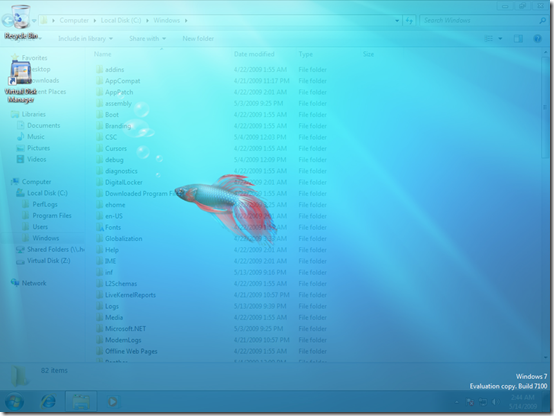Yahoo! Messenger one of the best and widely used Instant messaging tool which allows you to quickly exchange messages with your online friends.
By downloading the Yahoo! Messenger application to your computer, you can send instant messages to other people from around the globe who have a email account at yahoo, send them files or have a voice conference when ever you like to.
Read Also: Download Yahoo Messenger 9 Full Setup [ Offline Installer ]
But when you go to download yahoo messenger from its official page here, you will get a small web installer which would first download and install yahoo messenger on your computer. This means every time you install yahoo messenger with that web installer your internet bandwidth will be wasted.
In order to download the full setup offline installer for yahoo messenger 9 latest build version follow the post further.