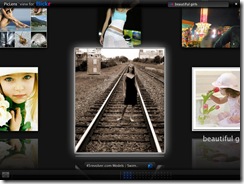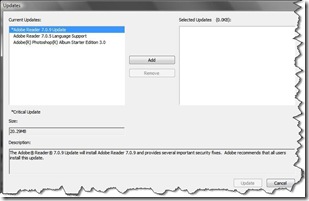Recently I came across a cool web application called PicLens, after reading a an article on TechnoSpot.net
What is PicLens?
PicLens is a browser extension or add on which instantly transforms your browser into a full-screen, 3D experience for enjoying photos and videos across the web.
In other words it a different way to view pictures on web specially the 3d experience and the navigation power it provides is awesome. ( as shown in the image below)
PicLens can be used to view photo’s on various image sharing sites like Flickr, FaceBook, Google Images, Picasa Web Albums etc. It supports almost all the famous browsers including FireFox , Safari , Internet Explorer etc.
After experiencing Piclens I was curious to see the images stored on my hard disk and got to know that PicLens does not support it. 🙁
Then I tried some tweaks to open pictures on my hard disk with piclens, and suddenly one of them works, I was able to view the pictures in folder on my hard disk with piclens.
Let’s see how can you do it. I made this work on firefox