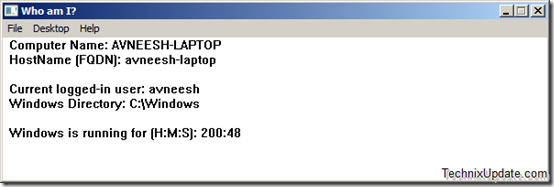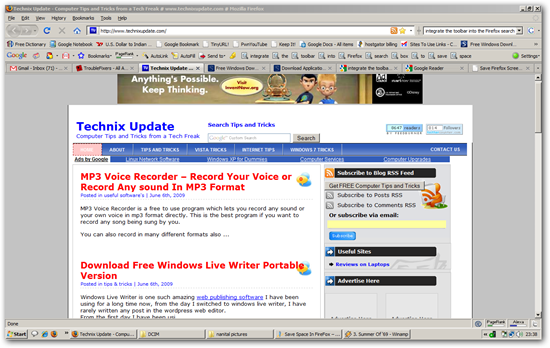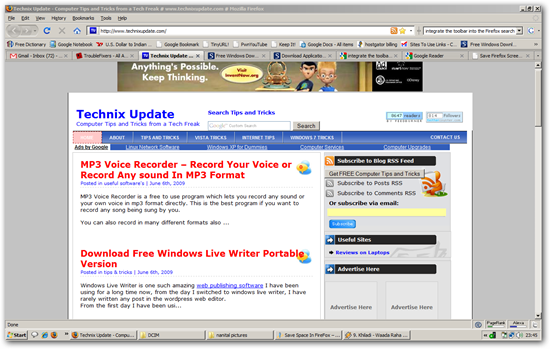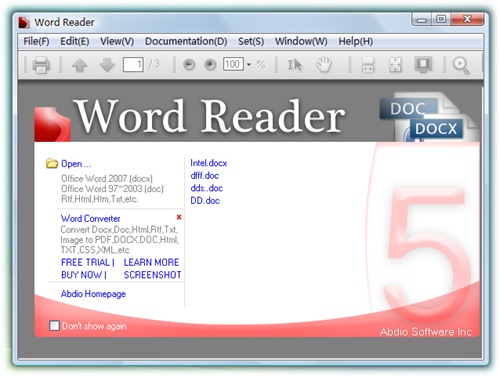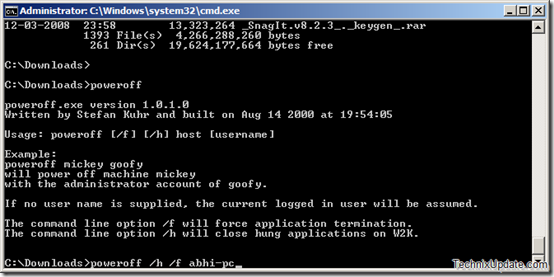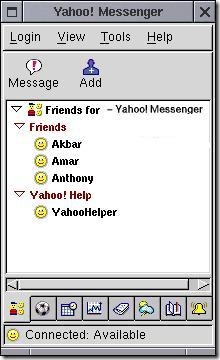Yahoo messenger is one such IM tool which is most widely used, but for those use ubuntu linux, redhat linux or any other version of linux always miss yahoo messenger.
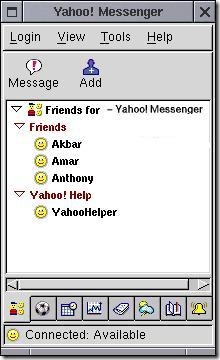
There are two versions of yahoo messenger available for linux build, the official version of yahoo messenger can be downloaded from here, but it lacks in major yahoo messenger features like webcam, voice chat and photo sharing etc, so it can be used to for text chatting.
One more way to install yahoo messenger is given below
1. Install libssl0.9.6 through Synaptic or type the following on the terminal
sudo apt-get install libssl0.9.6
2. Download this file from messenger.yahoo.com.
3. In the terminal, write the following command
sudo dpkg -i /path/ymessenger_1.0.4_1_i386.deb
replacing path with the path to where you downloaded the file.
4. Run /usr/bin/ymessenger and follow instructions to setup Yahoo! Messenger.
Another version of yahoo messenger is implemented using Gyachi which is a yahoo client for linux which supports almost all the features of yahoo messenger including all mentioned above including photo sharing, voice chat, file sharing, group chat etc and lots more.