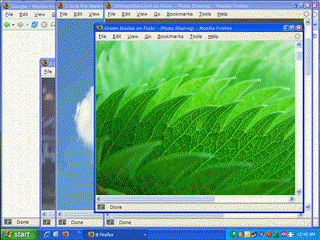You could had annoyed some times when you may want to change the text below the My Computer, My Documents, Recycle Bin and My Network Places icon on your desktop but windows default behaviour will never let you change these names.
Desktop Renamer is small cool free utility which lets you change the name of My Computer, Recycle Bin, My Documents and My Network Places
Desktop Renamer runs on windows XP to later versions also like windows 98, Me, NT etc.