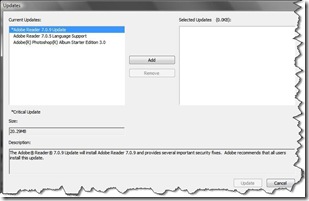Are you not able to fire up any commands just because your run prompt is not visible in your windows xp start menu?
We have already posted a procedure on how can you restore your run prompt in start menu, but still even after following the procedure given there if it does not appear then,
You can try this freeware called Command Prompt Bar which provides an alternative Command prompt in the task bar, but you will need to activate this new command prompt which will reside in your windows taskbar (as shown in the image below).
Command Prompt Bar becomes a part of your Windows taskbar and allows you to launch command lines from your windows bar.