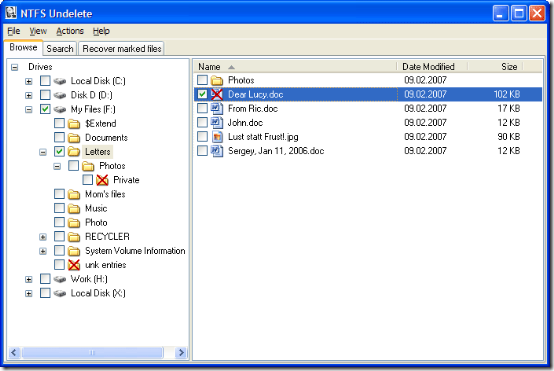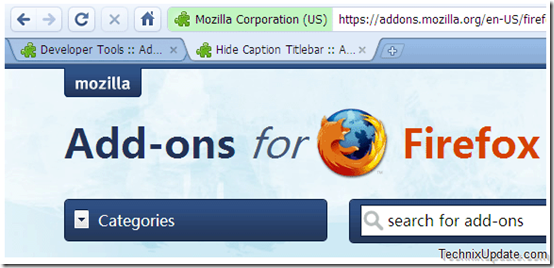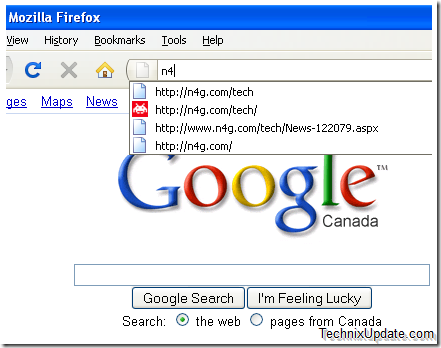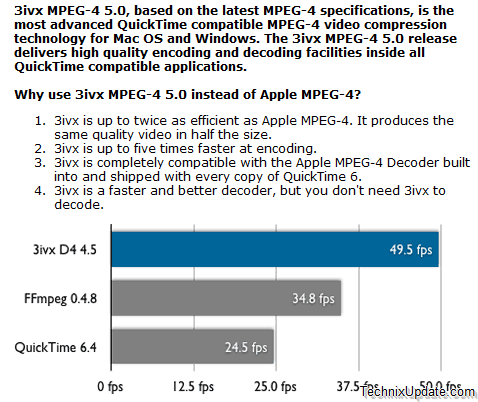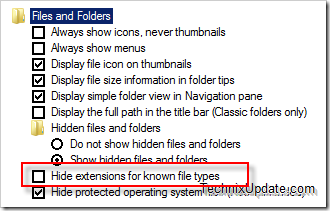How quickly you can lock your desktop? as there are different methods of locking your desktop the most conventional one includes the pressing Alt + Ctrl + Del key and then pressing of Enter key at the keyboard to lock your windows machine.
Other than this there are is another shortcut which is pressing of Windows Key + L to lock your windows computer, but still it could happen when you would want to lock your windows computer more easily just through your mouse.
In order to lock your windows machine with in single mouse click either you can create a desktop shortcut with the following target text
%windir%\system32\rundll32.exe user32.dll,LockWorkStation
You can name the shortcut what ever you want to or another way is to place this executable on the desktop itself which calls the same command as written in the quotes above, you can download the small executable from here or from here
Read Also: Avoid hitting Ctrl+Alt+Del or window + L key to lock your computer