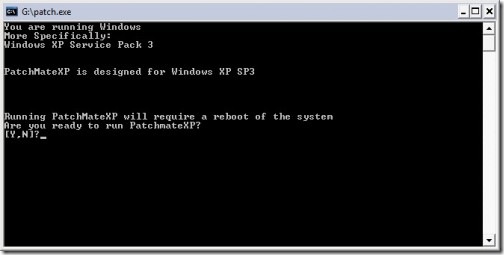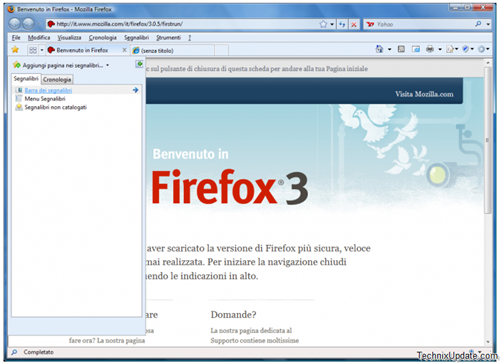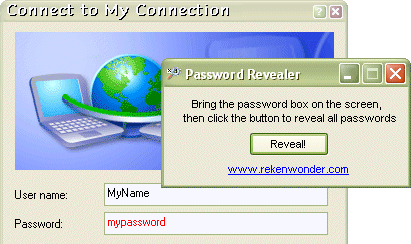It could be a case that your computer is slow due to high usage of RAM fitted in your computer, it could happen when there are some programs which keep using some amount of memory even after getting stopped.
Moreover, if you use any RAM booster it will bring significant amount to improvement in speeding up your computer at that instant of time, so today we will let you know all the free programs which will free up the memory blocked by programs to increasing the speed in processing.
Here are these 3 free programs which are the best free programs to boost up your RAM to increase performance