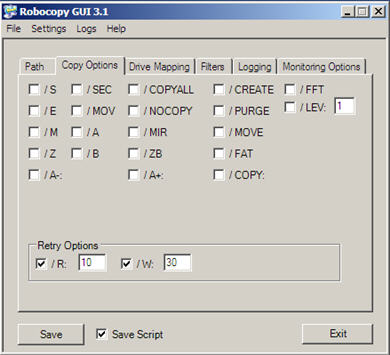Windows vista has lot more to offer when it comes to new features with enhanced user friendliness and other accessibility features being talked about in comparison with other previous versions of windows like windows 2000 and windows xp.Unlike previous Microsoft operating systems, Windows Vista is streamlined specifically according the needs of various types of users.
Author: abhishek
I have been getting some problems in windows vista these days by some users who are unable to open a file or folder in windows vista.
As whenever they want to open a file they get a error message prompt saying… “Access Deniedâ€
Why this type of Problem Occur ?
This type of problem generally occur when a particular user rights in the NTFS partition are altered by some one or some program.
Windows vista can be made more faster in general user operations by simply turning off some unessential visual effects.
Turn off these visual effects to speed up the graphics performance in vista.
- Show preview and filters in folder.
- Show shadows under mouse pointer.
- Show thumbnails instead of icons.
- Show window contents while dragging.
- Smooth edges of screen fonts.
- Use drop shadows for icon labels.
- Use visual styles on windows and buttons.
In case of windows vista we can change the action of the power button in the start menu to any of the actions like (Hibernate ,Sleep ,Power Off).
How To Change The Default Action with the power button in windows vista:
Yes you can install windows vista with no product key and still have 30 days to evaluate it before buying it.
Step by step procedure:
There is very simple registry trick behind removing the arrow from the shortcuts in windows vista.
By following the procedure below you will be able to hide or remove the arrow displayed with the shortcuts in windows vista.
What is Robocopy ?
It is an advanced copy utility with has the feature to automatically resume file transfer on error or network disruption, or recover from terminated file copying, with selective copying based on new or updated criteria.Beside,It can preserve all of the file properties and information, including date and time stamps, security access control lists (ACLs) and more while replicating the file.
By default Robocopy came built-in with windows vista as a command line but as a command line interface only but microsoft has also released a GUI (graphical user interface) application comprising robocopy command completely.
See the snapshot below for more details.
all of these features comes with with traditional Robocopy command line functionality, but for most of us , having these options integrated in a graphical interface really make it more useful.
Download Robocopy for Windows Vista
Technorati Tags: windows vista , vista faster copy operations , vista hacks
Well it is very easy to artificially raise your WEI(windows experience index) score by modifying the configuration file.
How to Rate Your system in windows vista:
First check your current score. In order to check your WEI score, go to Start >> Computer >> System Properties >> Performance.