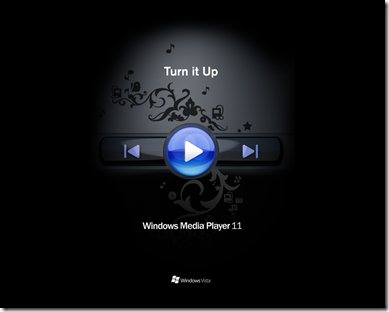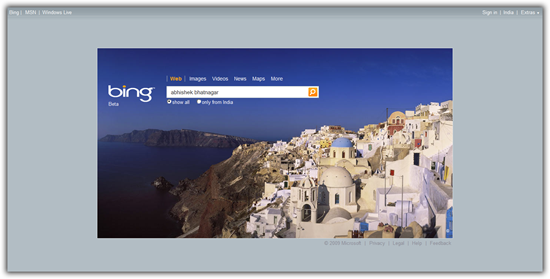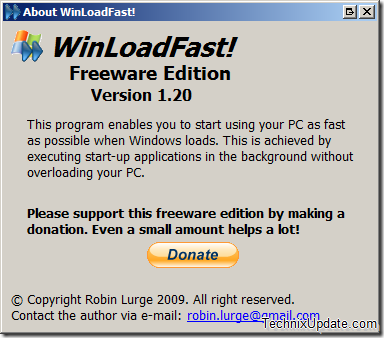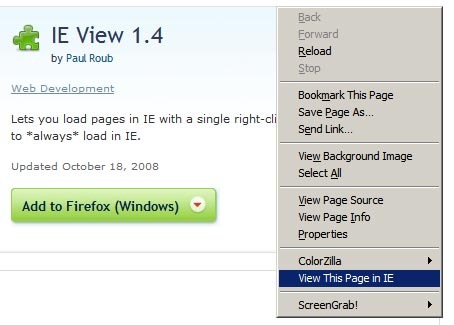We all have windows media player installed on our windows computers, but many times it may happen when you try to play a video file with windows media player and it does not play the file rather throws the error codec required to play the file cannot be found and it will need to download the codec first and then play the file.
Vista Codec Pack allows you to play any format video in your very own windows media player, so you don’t need to install any other media player like vlc or klite codec pack to play videos of any other format for which windows media player does not have codecs by default.