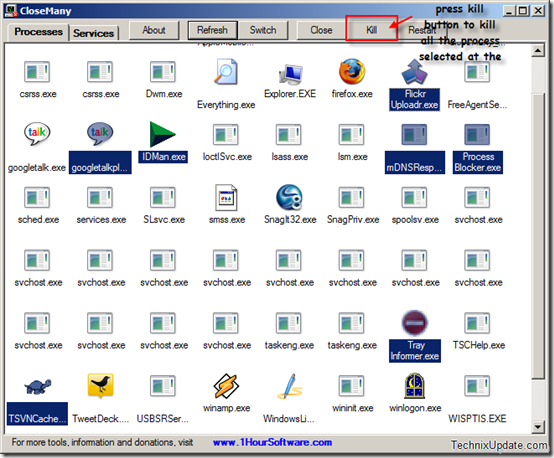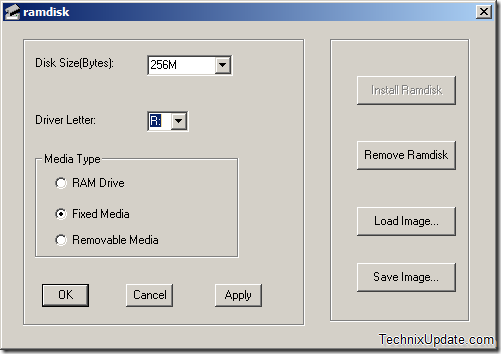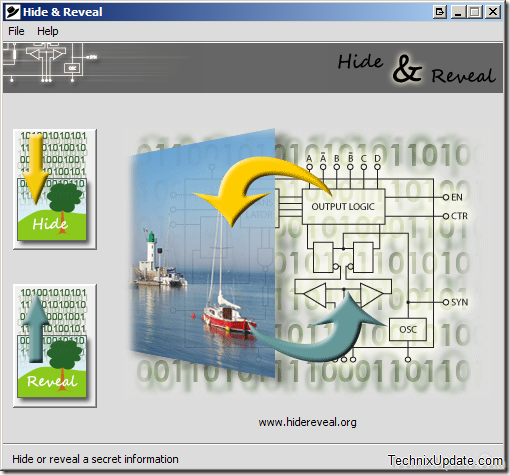CloseMany is one such tiny utility which can act as a replacement for task manager in windows, with this simple task manager type application you can kill multiple process and services in single go, you just need to select all process you want to kill and then press the kill button at the top of the application.
I have a habit to kill some programs in windows time to time so that to keep the CPU free from getting used by some irrelevant process which keep wasting the memory and CPU all the time.
But neither it is task manager or process explorer cannot kill more than one task or process running at a time. This restriction of these programs makes the overall activity quite tedious and time consuming.