I am actively playing with Ubuntu Intrepid 8.1 installed with dual boot configuration with windows vista pre installed on my hp laptop tx1000.
As by default the you have firefox as the only browser in ubuntu so I thought why not install google chrome on the same, as google chrome is an open source browser which is based on Chromium. The Chromium codebase is the basis for Google’s Chrome browser.
Lets see how can you install google chrome in ubuntu
1. Open Terminal
2. Copy the following command and paste in terminal
wget http://media.codeweavers.com/pub/crossover/chromium/cxchromium_0.9.0-1_i386.deb
3. Now, type the following command after complete download of the .deb package from the above source
sudo dpkg -i cxchromium_0.9.0-1_i386.deb
Above command may require root account password to execute and install CrossOver Chromium on ubuntu linux.
Note: CrossOver Chromium is a Mac and Linux port of the open source Chromium web browser
4. Close the terminal windows after installation of google chrome
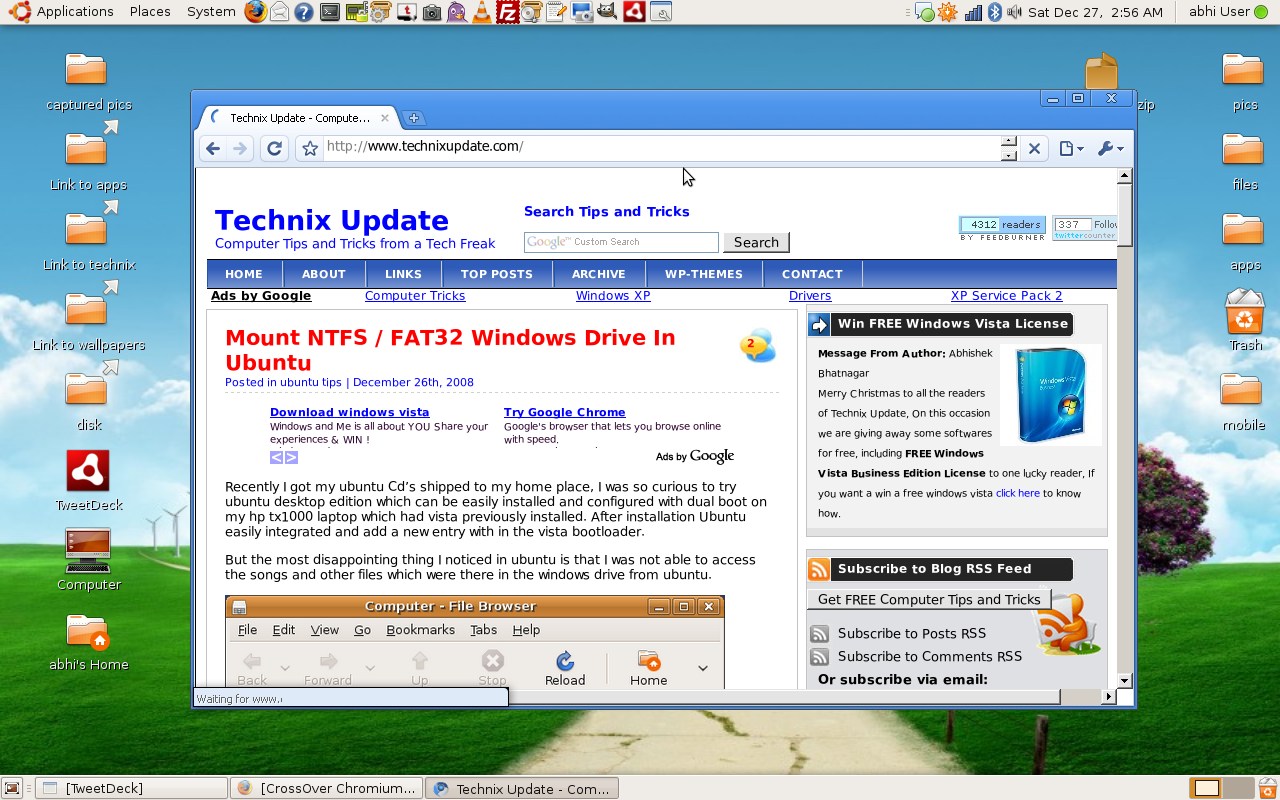
2 replies on “Install Google Chrome In Ubuntu”
wget http://media.codeweavers.com/pub/crossover/chromium/cxchromium_0.9.0-1_i386.deb
Can I get this package for x86_64???
Hugs
SantAnna
Abhishek — it’s not only Firefox that you have for Ubuntu — it comes by default – yes, but you also have the Opera browser (Linux version). All you have to do is download and install it – bingo.