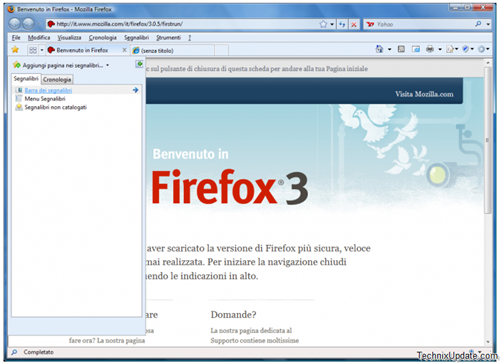FireFox is one of the browser which offers the maximum level of optimizations as compared to the other to make user feel like old. All these high level customizations are allowed as per the user requirement by some amazing add ons library.
One such add on is Ie8fox 1.5 which is a firefox theme which lets you transform the look and feel of your FireFox browser to make it look like the new Internet Explorer 8 ( as shown in the image below)