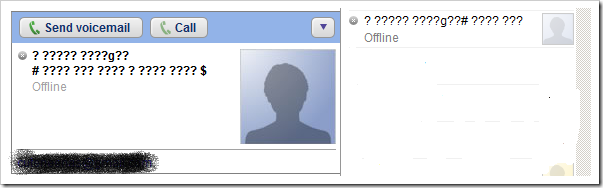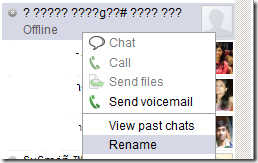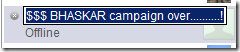It happens to almost all of us when we see people in our gtalk friend list with some some messy and irregular names in gtalk, this mostly happen with the gtalk buddies who are also your friend at orkut as well. On orkut people tend to have some style names by adding some special characters in their name, these poorly readable so called styled names become a problem some times when you are not able to identify that person due to these names. On of such situation can be explained form image given below
As you can see in the above image one of my friend in gtalk has such a special name that i cannot identify this person with this messy name, more over she has not added her image as well or any avatar on gtalk with which I can remember her. Now the last option with which i recognised her was her email id which is covered by black spray in the above image. Now once I recognize her I would like to set her name and so that in future it becomes easy for me to recognise her directly with her name.
Let’s see how can you rename the person with some custom name you want to set to any of your gtalk buddies
1. Firstly Open Gtalk >> Point the friend in the gtalk buddies list
2. Right click on the friend which you want to rename in your gtalk
3. Now type the name with which you can recognize the friend later on
4. That’s it done