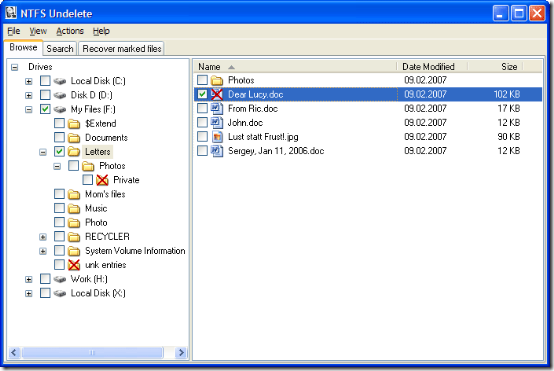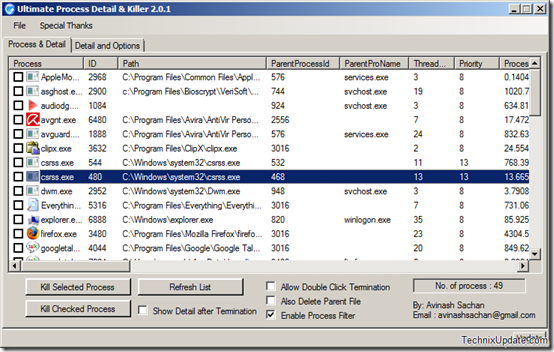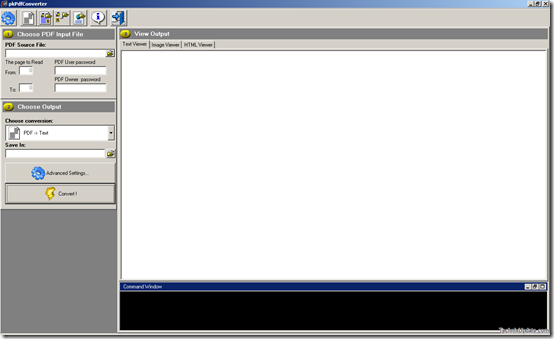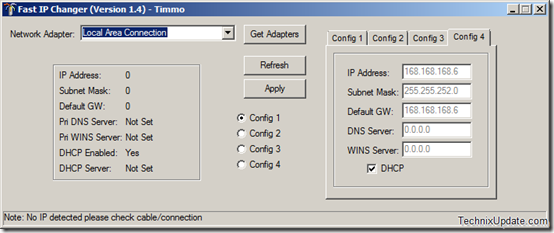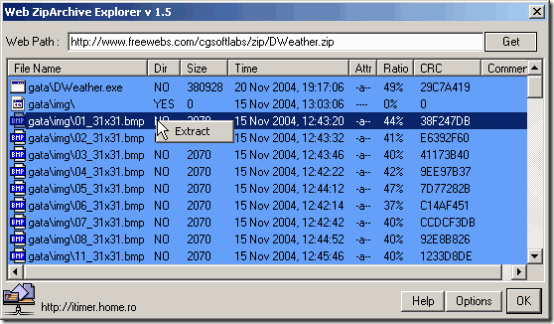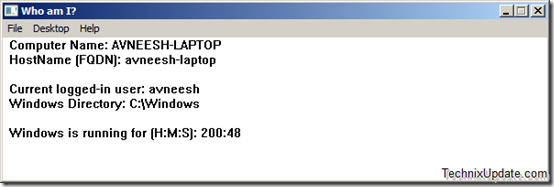NTFS Undelete is a paid program which lets you recover any deleted file on your hard drive, it will recover irrespective of file has been emptied from recycle bin or you had press shift+delete to delete the file.
It will not only recover the deleted and erased files from NTFS file system but also from other file system in windows including FAT and FAT32. But before you use this tool for recovery you should better know what happens when you delete a file on your computer.