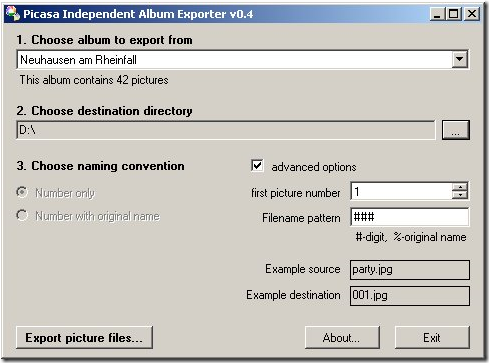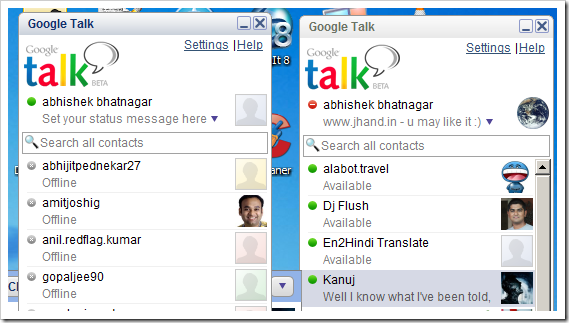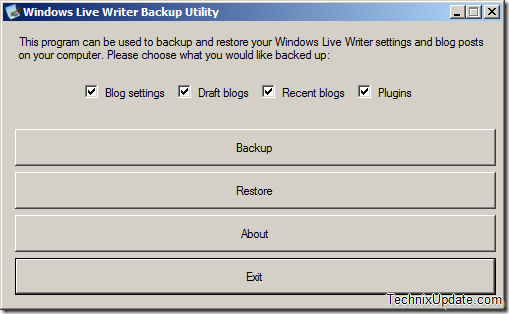Recently one of the reader asked how can I restore the original icon size in vista back if it got changed due to some reason. Actually the desktop icons on his vista computer become so large that they occupy most of the space in desktop.
We all know desktop is the most accessible folder in any windows computer, it is the place where links to the frequently used programs and other important folders are placed. So, desktop becomes the most important and personal location for any windows user
In case of vista you can easily set a custom desktop icon size as per your needs and accessibility by the following procedure
Press Show Desktop in Quick Launch, now Press Ctrl Key on the keyboard and then press Mouse scroll wheel and move it forward and backward to increase and decrease the size if the icons

If you don’t want to resize the desktop icon size by the method mentioned above and want restore the desktop icon size to normal which is standard, then you can follow the step given below