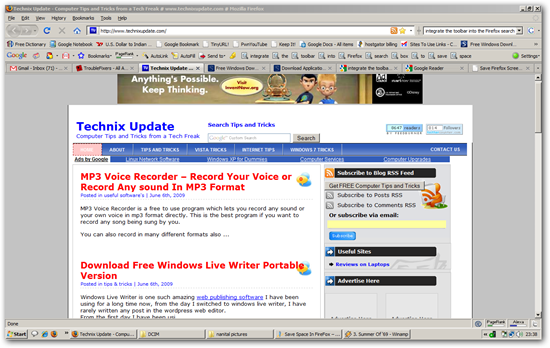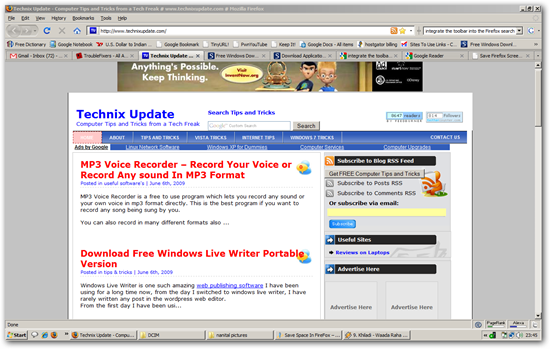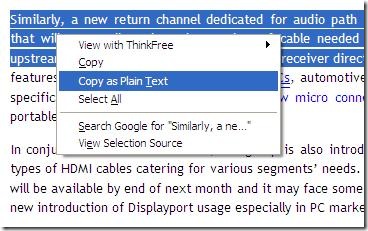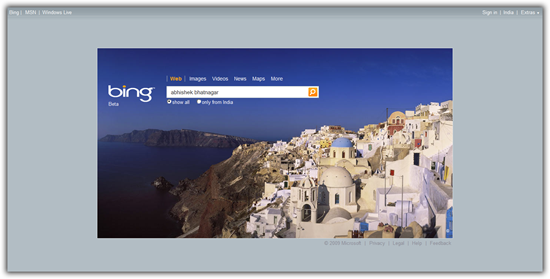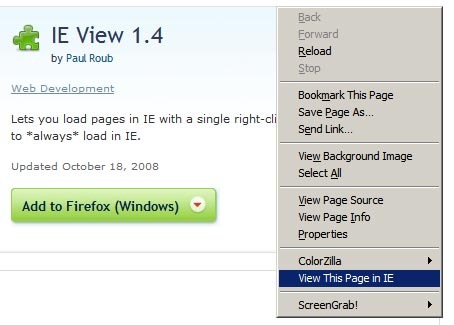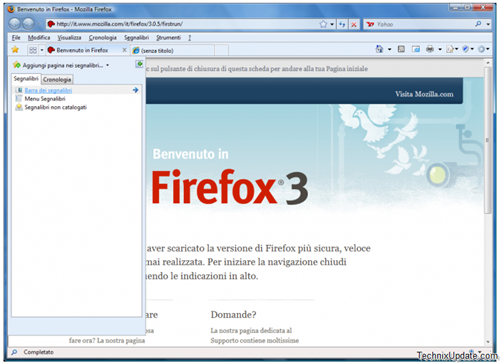One of the most useful toolbar in firefox is google toolbar which helps you auto fill the information on various web pages and also prevent you from various pop ups. But the most annoying fact is that google toolbar is shown just below the firefox address bar so it takes a good amount of space and decreases the readable space in firefox.
We can see both the snapshots given below one with google toolbar shown and other with google toolbar hidden and integrated with firefox search box
Google Toolbar Shown
Google Toolbar Hidden
Let’s discuss how to hide google toolbar and integrate it to the firefox search box