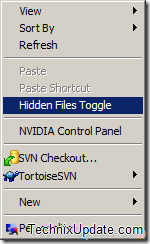One of our reader asked us how can he quickly toggle to show hidden files and folders settings in windows, as we all know the process to show hidden files and folders in windows is quite tedious.
The normal process to toggle show hidden files and folders on and off is through windows explorer in which you need to first navigate to File Menu >> Tools >> Folder Options and then click the view tab and then uncheck or check the settings show hidden files and folders
What if you can quickly toggle hidden files and folders in windows via right click context menu, HiddenFilesToggle is a free shell extension for windows which works on windows xp, vista and windows 7 also which will add a new entry to the right click context menu which lets you toggle hide files in windows
This option in the right click context menu gives you the ability to toggle the display of hidden files on and off. This extension is very useful for those who frequently have to change this setting show hidden files and folders.
This small shell extension makes possible to turn off show hidden files and folders directly from your mouse right click.