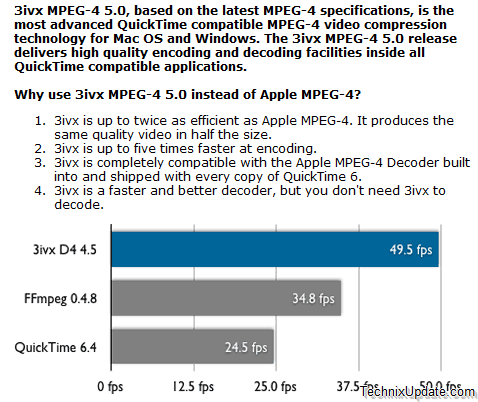.Mov files are Apple QuickTime Movie format of video which normally you cannot play in other media player like windows media player, vlc player etc.
This format of video can rather played in free quick time media player by apple, but what if you want to play these .mov files in windows media player which is the default media player on your windows computer.
In order to play quick time .mov movie files in windows media player you would need to download the required codec for it first, The codec is called 3ivx which can allow you to play quick time .mov files in windows media player.
Here is the procedure on how to get everything going
1. Firstly download the installer of the codec from here
2. After downloading, install the codec for playing .mov files and once the setup is completed you can play any .mov file in windows media player.