Hidden files are one the most suspicious files on any windows computer which could be dangerous or private as either they might be created by the virus or by the user who is using the computer.
If some virus infect your computer it will create some hidden files including the virus autorun.inf file and other executable which could be responsible to keep the virus active, as you cant see those files so cant delete those virus executables.
Hidden File Scanner solves the problem as it allows you see and delete the hidden files on your windows computer even if show hidden files and folder is turned off.
One the dangerous files created by several viruses these days is autorun.inf files and this program will automatically rate the autorun.inf found hidden files as normal, hidden, suspicious or dangerous file.
You can specify before scanning whether you want to exclude system files, exclude directories while searching for hidden files on your system so that the search results are more logical to view.
Read Also: How To Create System Hidden Folder and Files
Note: As you should not delete any hidden system files as if you do, in that case you will screw up your windows.
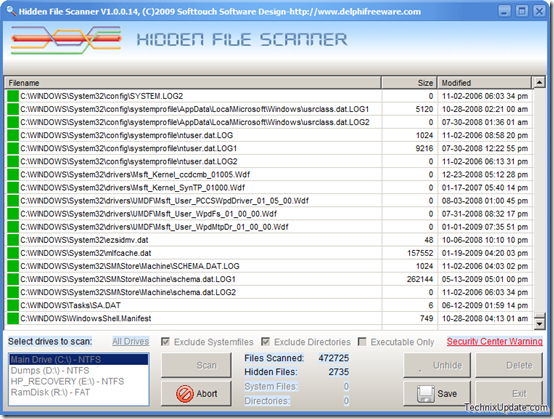
2 replies on “Hidden File Scanner – Search and Locate Hidden Files On Your Computer”
Thanks alot our Eng.Abhishek Bhatnagar for this new tool.
[…] Note that you must not simply delete any hidden files found, you might screw up your system. If you have such files, and their file name does not help you to identify the file, right click it and open the file information dialog. You will see for most executable files the copyright of the executable file, which might help you identifying it. Thanks, Technix Update! […]