It could happen many times when you try to copy any text selected on a webpage opened in firefox and when you paste the text in word document or any where else formatting remains so you undo the paste and copy the text in notepad and then copy again to the word document. As far as my experience this particular practice is really a pain on your mind and it also takes more time as usual.
Copy Plain Text is a cool firefox addon which comes to rescue in this situation and adds a context menu entry in the right click menu in firefox as Copy as Plain Text
Using this addon you can copy any text from any webpage without losing any formatting.
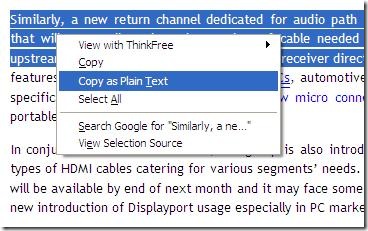
One reply on “Copy Plain Text – Copy Any Text In FireFox Without Formatting”
Thanks but it only works with older versions of Firefox.