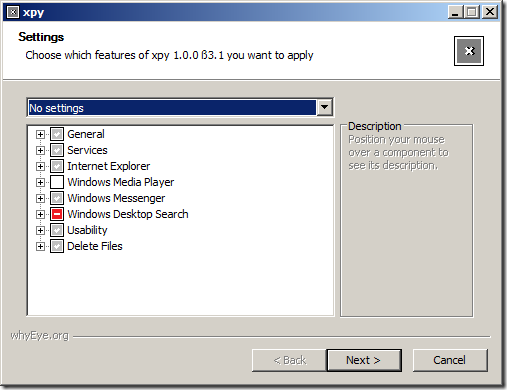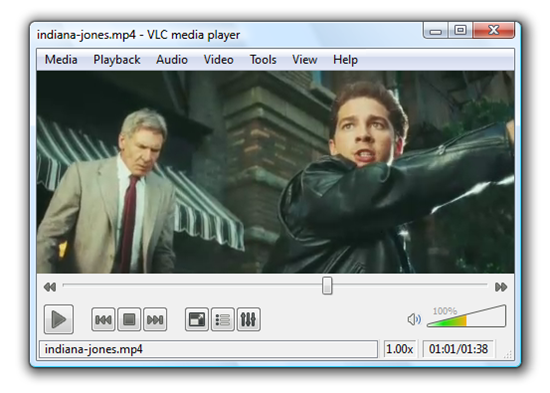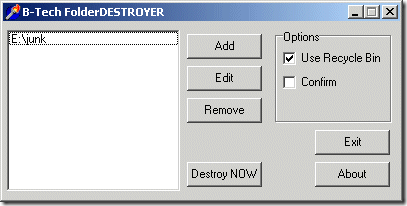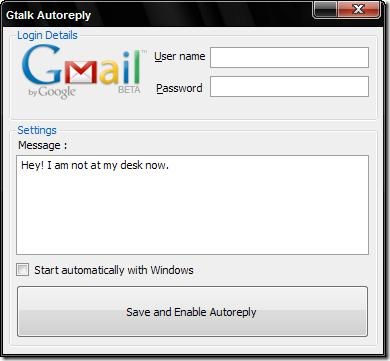Recently, I purchased reliance netconnect broadband + till now I am quite happy with the download speed and transfer rate it offers, Reliance claims that the technology they had used with reliance netconnect broadband + enables them to offer 30 per cent higher downlink rate in comparison to any other wireless internet technology available in the country.
The reliance netconnect broadband + device would cost you around 3500 Indian rupees which is non refundable and still you will have to subscribe to data plan to use it which are limited in terms of the usage – the maximum usage with the unlimited plans offers is 10 gb of fair usage. 🙁
Now Some Problems I had Faced Using reliance netconnect broadband +
reliance netconnect broadband + Does Not Connect To Internet Automatically [ No Solution Yet ]
It does not connect automatically to internet you will need to launch the associated program connect to internet manually – Till now I have no solution for this problem but I am coming out with a solution to this problem
reliance netconnect broadband + Disconnects Automatically [ Solution Found ]
As reliance netconnect broadband + is dial up based so it will dial and connect you but if the connection remains inactive because of no application connecting to internet – it will disconnect automatically and will not even display a message that it has been disconnected – this is something I call bad software designing and poorly tested application.
Tweak to keep reliance netconnect broadband + connection active and stop disconnection
The disconnection is based on the fact if any of the application is not trying to connect to internet for some time it will disconnect, so I made a small desktop shortcut which keeps pinging the google server all the time, so once you are connected just double click the shortcut. This small shortcut will call the default ping command on your windows machine and will give an indication to reliance netconnect broadband + software that it is trying to connect to google server by sending some small data packets and reliance netconnect broadband + will not disconnect.
Note: You can minimize this command prompt of pinging google all the time, so that you does not occupy any space
Here is how you can create a desktop shortcut, right click on the empty area and select new >> desktop create shortcut
type the following in the target box – ping www.google.com –t and click ok
Now when ever you connect to internet you just need too double click the shortcut to keep the connection active.
Another Easy Method To Solve The reliance netconnect broadband + Disconnect Problem