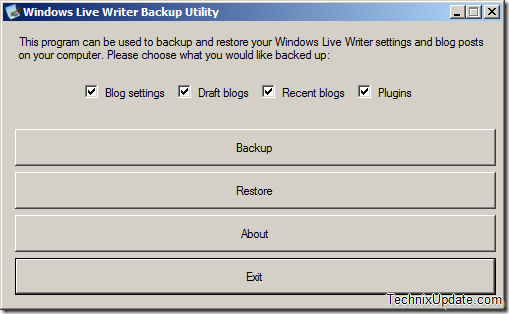Just in case if you are formatting your laptop computer and you don’t want to configure the windows live writer after on your new computer Windows Live Writer Backup is the best free tool which lets you backup all the windows live writer settings including configured blogs backup, plug-ins,drafts, posts, and lets you restore this backup on any other computer using the same tool
You just need to make sure that you have .NET Framework 3.5 SP1 installed on your computer to run this tool and it works with both 32 and 64-bit version of Windows.
Read Also: Backup Offline Installers For All Windows Live Essentials Beta
At the Time of restoring windows live writer settings you would need to launch the program with administrative privileges.
Related Tip: Download Free Windows Live Writer Portable Version
Note: Please make sure that Windows Live Writer is closed and not running when you use this tool to backup the settings of windows live writer.