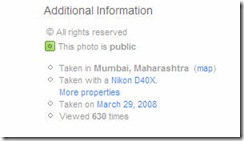These days, I have started some photo sharing on flickr. I must say its a great place to share your photos with your friends online.
Flickr offers cool features like tagging photo’s creating different sets of photos 😛 but as I am using a free account it poses a limited bandwidth of 100 mb per month photo upload and some other limitations also. But now, I am so much convinced with the promising features, that very soon I will be buying a pro account of flickr.
Recently I was looking a pictures shared by Brajeshwar of Barcamp 3 Mumbai , I noticed an option which you may or may not be aware. It tells by which camera this photo has been taken. ( as shown in the image below)
As the photo quality was awesome so even I was so curious to know by which camera this photo has been taken.
So next time when you want to know camera behind the photo, you can search for this option in the right side bar placed below the Tags displayed as Additional Information. Under this section you will see a line Taken with a <camera name>.