Recently I came across a cool web application called PicLens, after reading a an article on TechnoSpot.net
What is PicLens?
PicLens is a browser extension or add on which instantly transforms your browser into a full-screen, 3D experience for enjoying photos and videos across the web.
In other words it a different way to view pictures on web specially the 3d experience and the navigation power it provides is awesome. ( as shown in the image below)
PicLens can be used to view photo’s on various image sharing sites like Flickr, FaceBook, Google Images, Picasa Web Albums etc. It supports almost all the famous browsers including FireFox , Safari , Internet Explorer etc.
After experiencing Piclens I was curious to see the images stored on my hard disk and got to know that PicLens does not support it. 🙁
Then I tried some tweaks to open pictures on my hard disk with piclens, and suddenly one of them works, I was able to view the pictures in folder on my hard disk with piclens.
Let’s see how can you do it. I made this work on firefox
Follow the procedure below
1. First install piclens extension from here and restart firefox after installation.
2. Press control key + T ( ctrl+T ) to open a new tab.
3. Now drag the folder the folder containing images to newly opened tab in firefox.
4. It will list all the images in the directory, now press the blue play button at the top right of FireFox (as shown in the image below)
5. That’s it, done.
If you like to read more about the features, with pros and cons see this article Surf Online Images in 3D with PicLens ( Flickr and Facebook included ) By Ashish Mohta
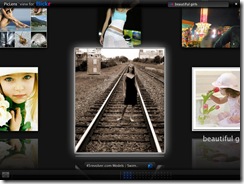
38 replies on “View your Local Photos on Your Hard disk using Piclens [ Tweak ]”
[…] is one cool trick Abhishek came up with a trick to watch images on your hard drive in 3D using Piclens. Piclens is a technology which allows you to surf online images IN 3D like on Google […]
thanks for this cool utility
i think there is one firefox plugin also there for this type of photo viewing do you have any idea.
Didn’t work for me…
I think it is not working in the most recent release of piclens (1.6.3.2361)
It’s working for me, i’m using 1.6.3.2.etc.. however, i did install the 1.6.4 on their website..? Anway, It’s working and looks brilliant. It might just be for me but it’s a little temperamental while using it to look at my local photos. Anyone else having this problem? Fireofoxs invariably crashes… shame for firefox.
Great tweak though
Isn’t working for me in Firefox 3 RC1 with most recent PicLens. Nuts!
Works fine for me with Firefox 3 RC 1 and latest Piclens. Great job.
@bnwklr – I think now it works with latest version of firefox and piclens
>>>>>
works for me……..
I was eagerly waiting for this type of article very useful it works on my comp
thanks
@Raghavendra.Padasalgi – thanks for stopping by keep coming to read more computer tips.
@rammanohar – glad to know its works for you.
Is it possible to view my photos in hdd through I.E.
pl advise.
thanks
Thanks for sharing this, there is no info for viewing local on the piclens website, and i was looking for exactly this – cheers!
It is not working with new version 1.7
will you please advise how we can do this to display our hdd images.
thanks
works on firefox 3 and latest piclens, awesome tip thx
@undercloak – glad to know that the trick is working with the latest version of pic lens.
@Raghavendra.Padasalg – please update your firefox version to 3 it will work
thanks it is now working with firefox 3.
Great Tip. So helpful, thankyou.
It was quite slow and then crashed my browser. Yes I had 500+ pictures (in the 800K to 1.2MB range) but I still thought it would be faster. After loading about 1/3 of the pictures it crashed Firefox. Maybe it will get more stable in the future.
windows live photo gallery is best among all desktop photo browsing softwares
even google’s software requires a lot of memory and google software also install a software update package on your computer
google softwares also getter your browser cache and history for displaying ads
so it’s better to not to use google softwares
It is not working with new version 1.7 .0.3 and firfox 3.0
it says the current browser page is not yet pic lens enalbled and shows the websire photos of flickr and all…
will you please advise how we can do this to display our hdd images.
It works with the latest release of PicLens (1.7.0.3458) and Firefox 3.0!
This is how I did it:
– choose menu to add menu buttons (I have a dutch version of Firefox, so I don’t know how it’s called in the english version; most likely view -> toolbars -> edit)
– Select the Cooliris button, and drag it to your toolbar
– If you drag a folder with pictures to Firefox, and click the piclens button, you’ll get a nice view of your own pics…
I love you, that tip is exactly what I’ve been looking for minus PicLens desktop program, very handy and very informative.
great! thanks
Wow I was looking for something similar for a presentation with the president of my Corp. Thanks a lot! The only thing that it seem not to be working is the videos. I try with FLV format and mpg. Can you please email me if you find the solution. Thanks!
Thanks a lot.
Wondered, if I could do this somehow and you brought the solution 😀
That was awesome!!!!!! Thank you! Its exactly what I was looking for! Love the Internet, Love PicLens, and yes…. love you (but not that way)
hey there.
Just letting you know the latest build of iTag lets you view photos and movies from your local hard disk in Piclens (or Cooliris as they now call it)
iTag how it works I do not know.Installing itself is very difficult and time consuming as download of microsoft net frame work takes lot of time.I request you to please advise any other alternative software.
thanks
yahoooooooooooooooo
waht as trick,,,
great for presentation,,
thank uuuuuuuuuuuuuuuuuuuuu man its working for me
This trick used to work great for me, but it recently stopped. Does it work for others using Cooliris version 1.8.3.14080 on Firefox version 3.0.3?
please advise if piclense (now cooliris) is working with Firefox version 3.0.3 and latest version of cooliris for viewing local Hard Drives images in browswer
thanks
will this work with Firefox version 3.0.3 and updated cooliris. It is not working now to see my local Hard drive images.
pl advise. thanks
I love this addon but very frustrated with no support for local hard drive photos. I have the latest Version of Firefox and CoolIris and it will not view local photos. 3.0.3 Firefox and Version 1.8.5 of Cool Iris and it will not work for local images. This is a big disappointment.
Is there an intent to re-introduce local image / hard drive viewing of photos as a paid option, I wonder. ??
Im also disappointed by this, cool iris hello!
this feature is still not working. five b ucks says that firefox nixed it due to security concerns. i feel rather disappointed, too.
“there lies an inverse relationship between security and fuctionality”
-unknown