Aero effect is one of the amazing effect in windows vista , if you have desktop window manager clubbed with your windows vista edition you can enjoy the aero effect in vista.
What is DWM?
DWM (Desktop Window Manager ) previously known as Desktop Compositing Engine or DCE) is a compositing window manager, introduced with Windows Vista, that enables the Windows Aero user interface. DWM requires graphics cards supporting DirectX 9.0 and Shader Model 2.0.
But if your graphic card does not support directX 9.0 and Shader Model Technology, you may not be able to run aero effect.
But you can still run aero with your unsupported graphic card with TweakVista
Let’s see how can you run aero effect then.
1. Download Tweak Vista from here
2. Run Tweak Vista.
3. Enable the option under DWM tab, check the option which says Enable DWM Effects on Unsupported Cards (as shown in the image below)
This will help you to run aero with your unsupported graphic cards in vista.
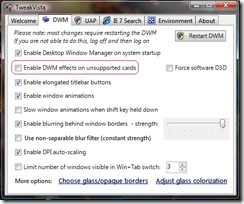
9 replies on “Enable aero effect on unsupported Graphic cards in windows vista with Tweak Vista”
Good concept, but doesn’t work with RTM or final version of Vista, I don’t know why this tip was posted so recently.
[…] Aero Effect on Unsupported Graphic Cards in Windows Vista with Tweak Vista Aero effect is one of the amazing effect in windows vista , if you have desktop window manager […]
[…] Enable Aero Effect on Unsupported Graphic Cards in Windows Vista with Tweak Vista […]
Download link of Tweak Vista does not work.
download link is not working…..plz send a new link
@Sherry – Download link has been updated.
thanks you very much i was planning to buy a new video that supports direct x 9.0
Maybe it was recently posted for early pre-beta testers of windows 7
doesnt work on Windows 7 build 6801 🙁