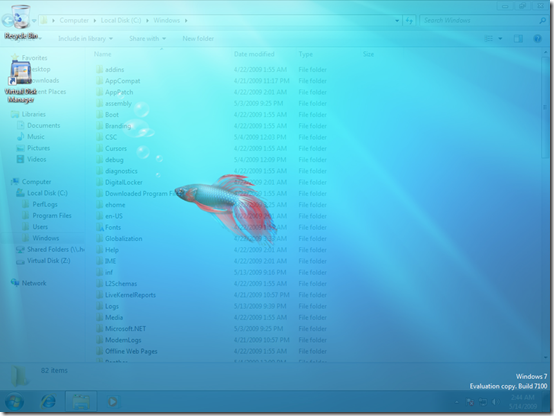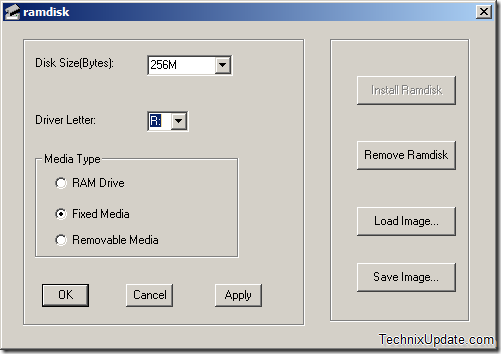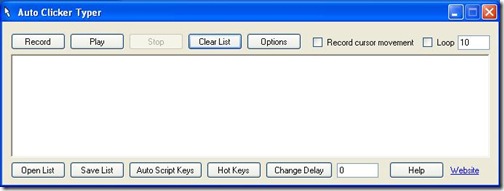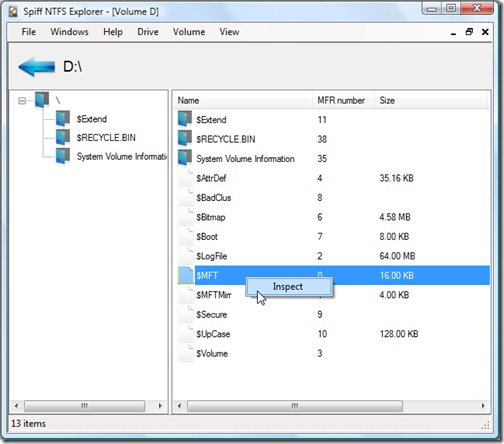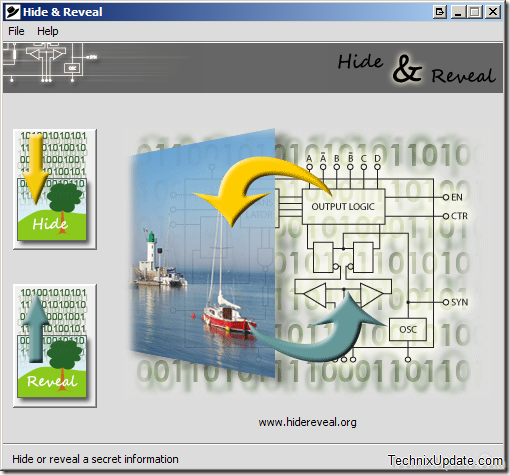It happens sometimes when you need to access the desktop for some reason but you have a large list of opened programs and windows which cannot be minimized so easily and quickly.
So, when you press Show Desktop the taskbar or press Window+D to access the desktop it takes time as it will need to minimize all the opened programs and windows, but with Desk Topmost you can access the desktop icons and other files without minimising the opened windows.
Desk Topmost allows you to access the desktop in the floating mode by making all the opened windows transparent and lets you see the desktop icons and files in the translucent mode. (as shown in the image below)
The default hotkey to access the desktop without minimizing the opened applications and windows is Ctrl+Alt+D . It will keep running the system tray with a small show desktop icon.
Read Also: How to restore show desktop icon in quick launch in windows xp